Did you know we have our own app?
Features include an interactive scorecard, full tee-to-trouble GPS mapping + our exclusive Fort In View Rewards loyalty program.
Download our free app here and start to earn points for every dollar you spend at Fort In View!
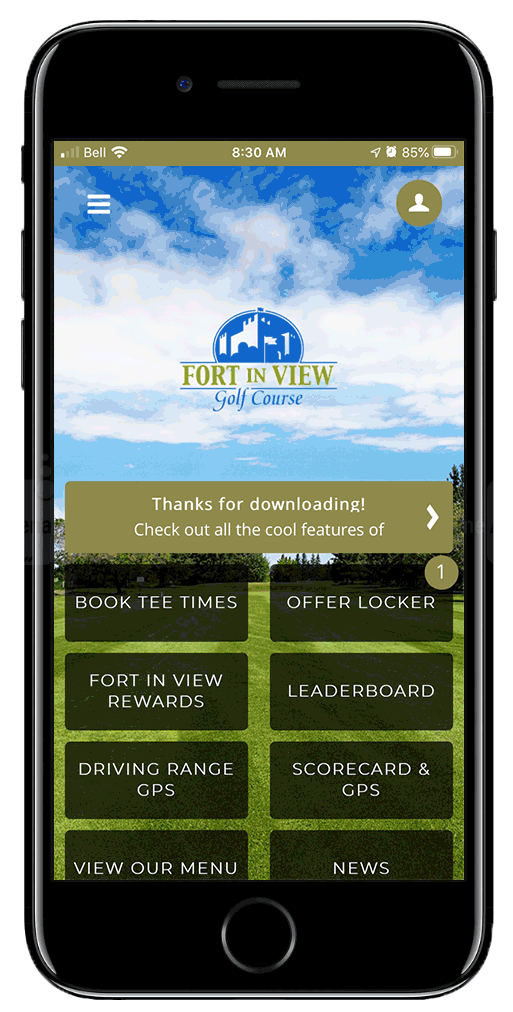
Follow These Steps and Watch Your Points Balance Increase!
- From the Home Screen of the app tap on Fort In View Rewards.
- If this is your first time collecting rewards points, provide your email address to join our loyalty program.
- Ask our clubhouse staff for a unique points code every time you make a purchase.
- Tap Add Points, enter the three-digit code and tap Submit.
Redeem Points for Exclusive Rewards
When you have enough points to redeem a reward, it will turn from white to yellow. Follow the steps below to redeem rewards in the clubhouse.
- From the Home Screen of the app tap on Fort In View Rewards.
- When you are at the counter Tap to Redeem your chosen reward.
- Tap Redeem and show the screen to our clubhouse staff, they will apply the reward to your order.